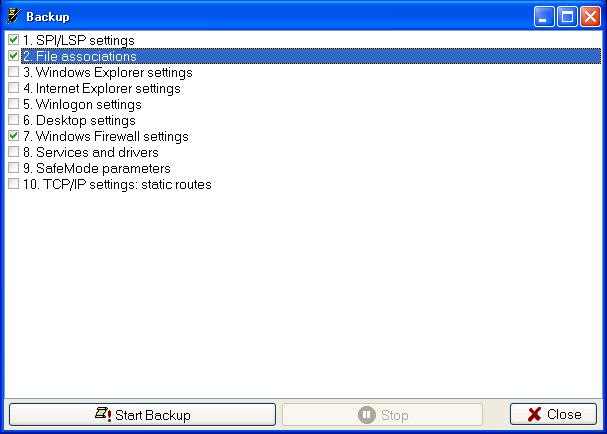
|
Backup |
Home Previous Next |
Starting with version 4.16, AVZ supports three types of backup:
| • | Automatic backup. AVZ performs it automatically when necessary during certain operations, such as changes to LSP settings, file startup settings, security policies, and Internet Explorer and Windows Explorer settings. They are backed up to the Backup\DD-MM-YYYY folder. |
| • | Manual backup. Click “Backup” on the “File” menu to perform it. Backup results are also stored in the Backup\DD-MM-YYYY folder. |
| • | Script-controlled backup. In this case, backup results can be stored in Backup\DD-MM-YYYY folder or in any other folder chosen by the script author. |
Click “Backup” on the “File” menu to start the backup dialog box.
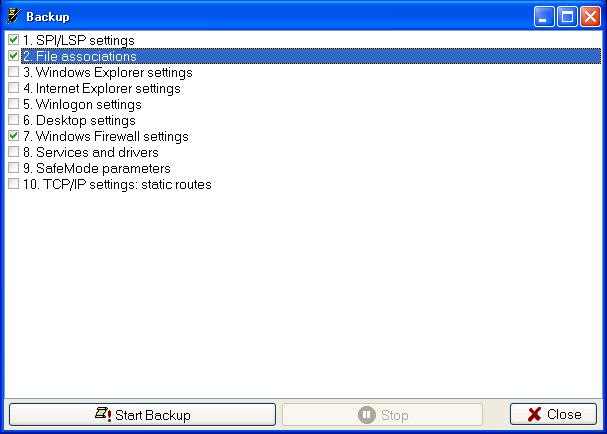
To perform backup, select one or several items in the list and click "Start Backup". Click "Stop" to abort the backup process. Backup procedures are stored in the updatable database, which is why the list of settings that can be backed up may be expanded. Following backup, it is recommended to store files created by AVZ in a safe place.
You can restore backup copies by launching the corresponding reg-file. After you do this, the system will prompt you to import the contents of the reg-file into the registry.